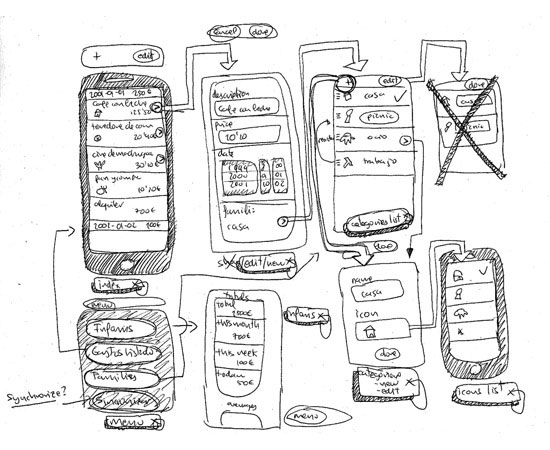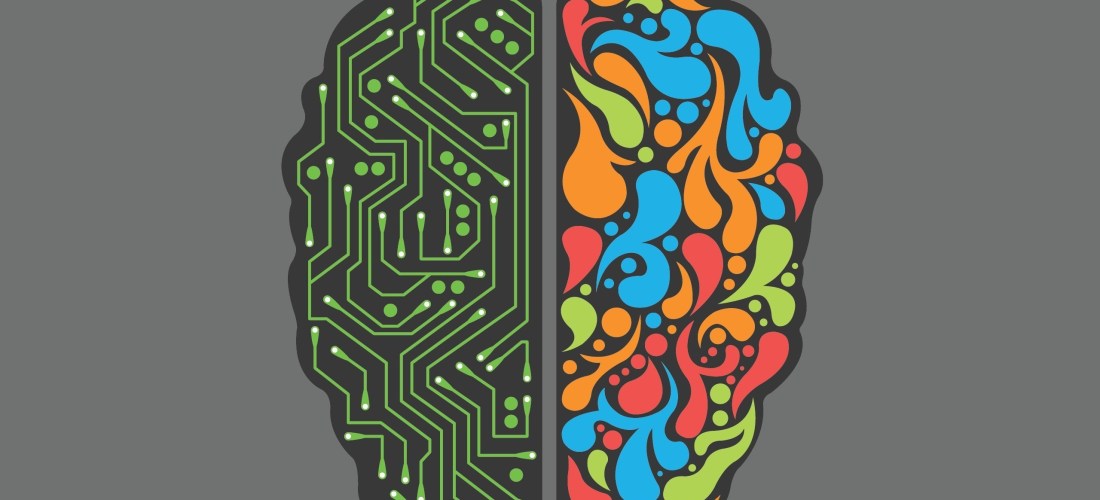“Creativity at its core is the art of generating ideas”
Successful and professional creative design is a process. As a designer, knowing what you are getting into is the right start. You need to establish a firm and contracted plan with a client to assure all minds start in the right place so everyone finishes in the right place as well. This is important, because first impressions are crucial in professionalism. The same page is the right page. “Conduct interviews with your client,” says howdesign’s Kvisockyogrady, “Conduct interviews with people outside of the organization.” A perfect segue to step two.
Now that you know what the job entails, the next professional thing to do is to find out your approach. After finding out what needs to be done, it would be silly to not find out how to do it. Otherwise a designer will be blindly shooting. Research what points are important for your client and what ideas you have to help their vision. Gather all the information you can before you trim the fat.
Not every idea is perfect. Knowing everything a designer possibly could for a client helps he or she eliminate information unecessary to complete the task at hand. Also, the designer can go back to step 2, and find out what may have slipped through the cracks. This is also apart of the next step. It is always good to reread essays. Just like it is always good to make sure your design process results in a smooth flowing product.
Repeating the last two steps as much as one can assures a good final result. One can’t run a cold engine and keep it healthy. Professional design requires a rinse and repeat method, communication and execution. Have your peers review the product. Review the product yourself. Check corners you struggle with and do not leave a stone unturned. By now, the clients ideas with your creativity should mesh into a well designed product. When you are sure what you designed is just right for the client first and yourself second, the design process worked as it should.